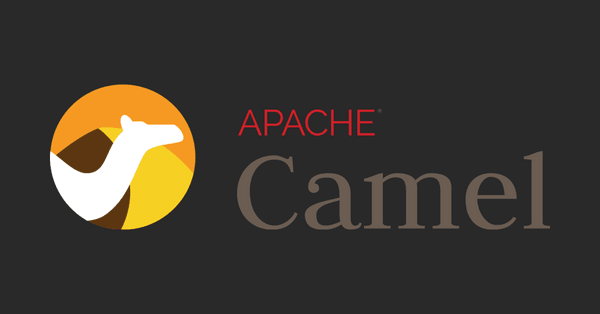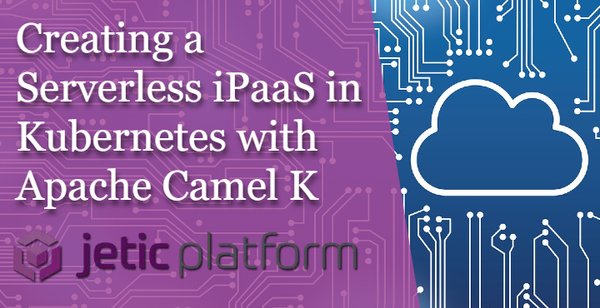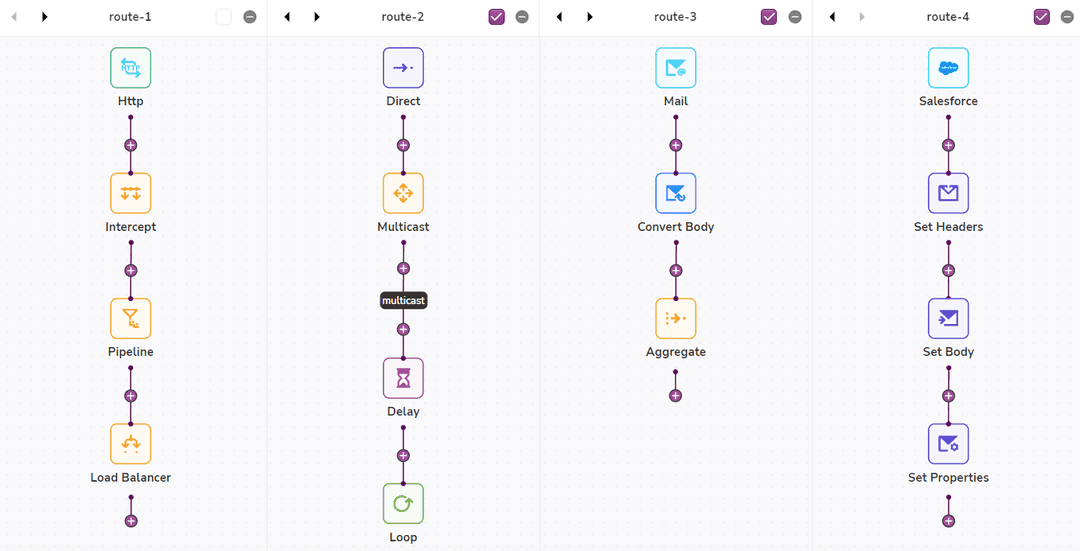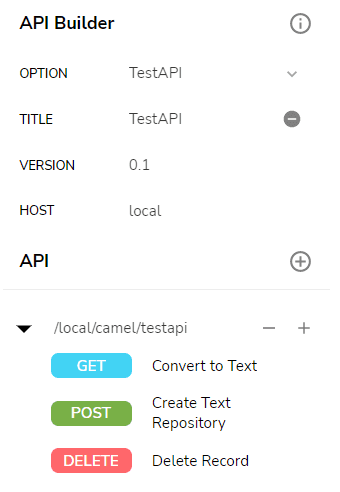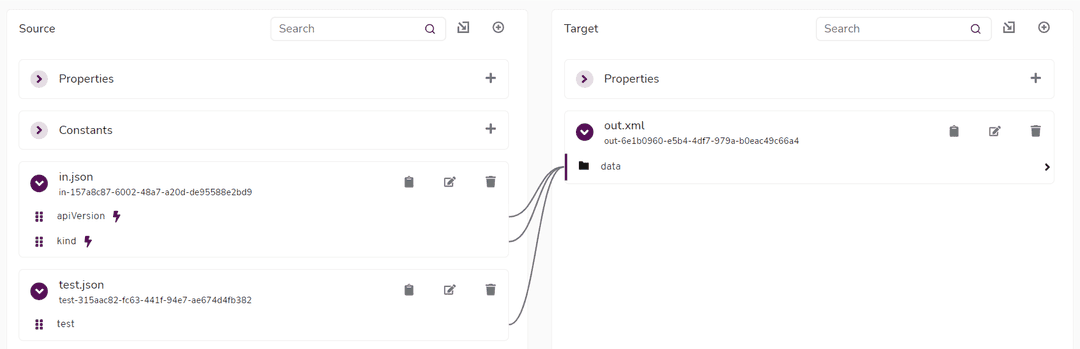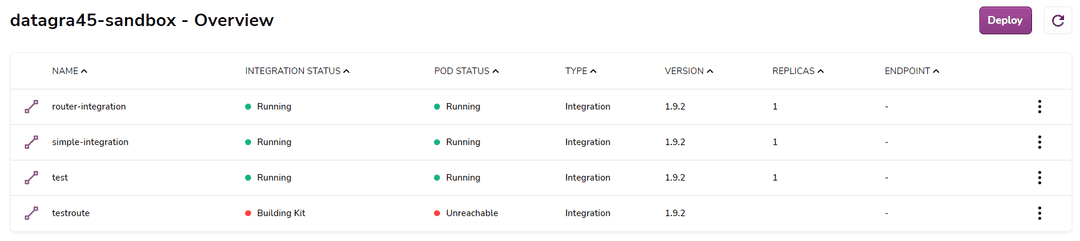iPaaS Insights
Integration tutorials, tips and best practices

An Overview of the Jetic Platform
When we built the Jetic platform, we did so with a number of tenets in mind. One was making Camel-based integrations easier for developers. We created a simple-to-use interface for building and deploying integrations via the Camel K language.
Another core belief we hold is the power of open-source technologies. Jetic is built with open-source at its core, taking advantage of powerful frameworks to deliver a full-fledged integration solution. Camel K allows you to deploy whatever integrations you want on a Kubernetes cluster, giving you the freedom to build and operate projects wherever you please.
We'll take a brief dive into the Jetic Platform, showing off its key capabilities and demonstrating how easy it is to build integrations in this tool. We'll also cover the integration monitoring and management features as well as our native cloud mapping software — all built into this single browser-based platform.
Camel Studio
The basic building blocks of any integration is the underlying code that defines the endpoints, functions, and operations within. Assembling that code can be a long, laborous process, especially if you aren't automating any of the work.
The Camel Studio is the backbone for creating integrations within the Jetic tool. It's a workspace that allows you to create routes and define operations. You can add endpoints and Camel components based on whatever function you need to perform, as well as add parameters and values as needed. Then you can configure them however you want to return the resource you need.
Our low-code integrated development environment lets you build and test integrations on one dedicated screen. Minimal coding knowledge is necessary; our drag-and-drop interface gives you access to the full power of Apache Camel without writing giant paragraphs of code.
By setting components and parameters through our Camel Studio, you can avoid having to spend time manually inputting lines and lines of code just to get a simple integration running. In just a couple of clicks, you can have the same process built and ready to deploy through Jetic's Camel Studio.
We support components and functions within the Camel framework; a list of supported operations can be found here.
API Builder
APIs require strong code at the foundation, whether they're an internal service that's only intended for your development team or a solution you're deploying for public use. They're the perfect method for delivering data from one source to another, but managing a group of them at once can be difficult.
The Jetic API Builder allows you to design custom APIs and deploy them in a containerized environment. You can deploy APIs wherever you need them, and then manage them throughout the entire API lifecycle. It's compatible with the OpenAPI Specification and works right alongside the routes you build within Jetic.
Developers can modify the data passed along an API by using Camel's components, or configure the API route directly. Your API can be standalone or call routes or other APIs within the Jetic platform.
Using our API Builder, you can have a REST API running in just a few minutes even when starting from scratch. Or you can import an already-existing specification and get started even quicker. Jetic automatically assembles and configures the API for you. Then, you can expose the API on a Kubernetes cluster with just a simple click.
Cloud Data Mapper
Need to quickly visualize what your projects look like? Want to see your integrations working as they run? The Jetic Cloud Data Mapper allows you to easily visualize your data integrations and transformations in real-time.
Based on the AtlasMap framework, our Data Mapper supports a variety of data formats and lets you see your entire project in an easy-to-understand view. You can import your integrations directly from the Jetic Camel Studio to check your data mapping instantly, or import from a variety of data file formats. The framework supports several data formats, including JSON, XML, CSV, and Java.
The AtlasMap framework at the core of the Cloud Data Mapper helps you understand data transformation projects with its easy-to-comprehend visual language. Our connectors make it simple for your developers to create simple-to-read visualizations from complex integrations.
You can connect your AtlasMap data maps directly to your Camel deployment, or run it standalone as a Java API. It's also available on Camel Quarkus.
Control Hub
When you're dealing with large quantities are data, you want to ensure that your teams get the right information. That means discarding data that isn't relevant to your source, or keeping specific bits of data private to maintain security.
Jetic's Control Hub allows you to easily filter out that information. Some of your information may be invalid; we allow you to remove incomplete or false inputs. You may want to sort your data; Jetic can do so automatically. Your developers may need to secure specific information; you can configure your integrations with whatever security protocols you need.
Jetic can also connect to third-party monitoring and management software, such as Prometheus for metrics, Elastic for logs, or OpenTelemetry for observability. Combine that with Control Hub's native status monitoring capabilities, and you have a true best-of-breed solution for managing and governing your integrations.
Where Should You Get Started?
If you want to learn more about Jetic and what we offer, we have a number of resources. Our Jetic documentation is a great place to start if you want to learn more about our platform and its features. Or you can visit our iPaaS Insights blog (INSERT LINK TO BLOG), which features several articles on Apache Camel and intergration platforms as a service. You can also contact us via email at support@jetic.io if you have any specific questions.
If you haven't yet signed up for Jetic, you can visit our registration page here. For details on pricing and available features, visit our pricing page. (LINK TO PRICING PAGE)